This post will guide thought how to setup an Internal Order Process in Oracle Order Management and Oracle Inventory.
1-Create Item
-Navigate to Inventory -> Items -> Master Items
-Select organization V1 (Vision Operations)
-Enter Item Name and Description (starting with OVT as initials)
Item : OVT_Internal_Order1
Description : OVT Internal Order Flow 1
Description : OVT Internal Order Flow 1
-Go to the Order Management tab and select the checkbox for Internal Ordered
Internal Orders Enabled
Internal Orders Enabled
-Save the record
-Go to Tools -> Organization Assignment -> Check M1 and D1
-Save the record
2-Internal Customer Setup
- Navigate to Customers -> Standard
Enter the following search criteria and click on Find
Enter the following search criteria and click on Find
Name : Vision
Customer Number : 1021
Customer Number : 1021
- Click on Customer row
- Place cursor on the customer address starting with 3455 108th Ave., Seattle
- Click on that row
- Select the Business Purposes tab
- Place cursor on the Usage field Ship To and click Open
- Verify the Salesperson as No Sales Credit
- Place cursor on the customer address starting with 3455 108th Ave., Seattle
- Click on that row
- Select the Business Purposes tab
- Place cursor on the Usage field Ship To and click Open
- Verify the Salesperson as No Sales Credit
Location : M1- Seattle
Organization : Seattle Manufacturing
Organization : Seattle Manufacturing
This setup is to map the customer address to an internal receiving organization. An internal sales order will appear like a regular order, however actual shipping to an internal organization (in this case M1) is done by creating this association.
3-Setup Shipping Network between Inventory Organizations
- Navigate to Inventory -> Setup -> Organizations -> Shipping Networks
- Click on Find
- Place the cursor in the D1 to M1 row (this row will already exist in a Vision environment) and verify the following or make changes where needed.
- Click on Find
- Place the cursor in the D1 to M1 row (this row will already exist in a Vision environment) and verify the following or make changes where needed.
Transfer Type : Intransit
FOB : Receipt
Receipt Routing : Standard
Internal Order Required : checked
- Save the record if any changes were made FOB : Receipt
Receipt Routing : Standard
Internal Order Required : checked
4-Define Inter-Location Transit Time
- Go to Inventory -> Setup -> Organizations -> Inter-Location Transit Times
- Go to View -> Find and enter
- Go to View -> Find and enter
Origin Type : Location
Origin : D1- Singapore
Destination Type : Location
Destination : M1- Seattle
Origin : D1- Singapore
Destination Type : Location
Destination : M1- Seattle
- Enter the Ship Method and Intransit Time such as :
Ship Method : DHL
Intransit Time : 7
Default Method : check
Intransit Time : 7
Default Method : check
5-Open Inventory Accounting Periods
- Go to Change Organization and select M1 or D1 as necessary
- Navigate to Inventory -> Accounting Close Cycle -> Inventory Accounting Periods
- Verify if the Sysdate is in an Open accounting period, else open the same by clicking on the button Change Status, and clicking ok to the question "Open this Period?"
- Navigate to Inventory -> Accounting Close Cycle -> Inventory Accounting Periods
- Verify if the Sysdate is in an Open accounting period, else open the same by clicking on the button Change Status, and clicking ok to the question "Open this Period?"
6-Create On-hand for Item in Source Inventory Organization
- Go to Change Organization and select D1
- Navigate to Inventory -> Transactions -> Miscellaneous Transaction
- Create a miscellaneous receipt transaction with the following information
- Navigate to Inventory -> Transactions -> Miscellaneous Transaction
- Create a miscellaneous receipt transaction with the following information
Item : OVT_Internal_Order1
Subinventory : FGI UOM : Ea Quantity : 1500 Account : Select the account alias Miscellaneous (01-580-7740-0000-000)
- Save recordSubinventory : FGI UOM : Ea Quantity : 1500 Account : Select the account alias Miscellaneous (01-580-7740-0000-000)
- Navigate to Inventory -> On-hand, Availability -> On-hand Quantity and verify the on-hand quantity for the item
7-Define Transaction Type and Order Source in Purchasing setup
- Navigate to Purchasing -> Setup -> Organizations -> Purchasing Options
- Click on the Internal Requisitions tab
- Notice the Order Type and Order Source setup
- Click on the Internal Requisitions tab
- Notice the Order Type and Order Source setup
Internal Requisition Order Type : Mixed (The internal sales order in OM will be created with this order type)
Internal Requisition Order Source : Internal (The internal sales order will be imported into OM with this order source)
Internal Requisition Order Source : Internal (The internal sales order will be imported into OM with this order source)
8-Define Inter-Location Transit Time
- Go to Inventory -> Setup -> Organizations -> Intercompany Transaction Flows 




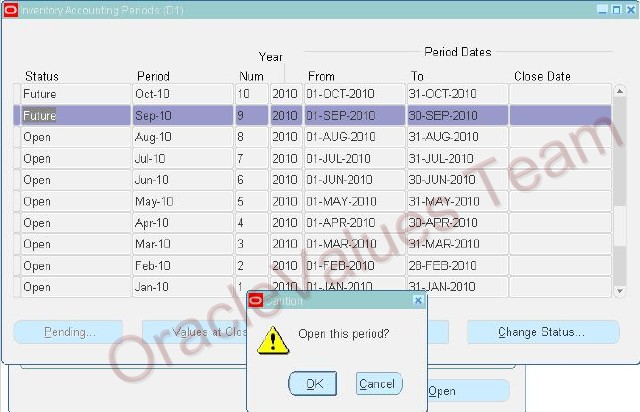



What if there are many internal customers? How should we map the transaction flows? Please advise.
ReplyDeleteCan you please send me your thoughts to prashanthi.chennupati@yahoo.com
Best Regards,
Prashanthi Chennupati
What if there are many internal customers? How should we map the inter company relations in the transaction flows? Please advise.
ReplyDeleteOur client manages consignment inventory at the customer locations. To fufill the customer consignment locations we designed IRISO process where every customer is defined as an internal customer and each internal customer is associated with their internal location and subinventory. Now the challenge is how do we create intercompany relations for all the customers?? Any thoughts? Please Advise.
Can you please send me your thoughts to prashanthi.chennupati@yahoo.com
Best Regards,
Prashanthi Chennupati
Thanks for sharing the information for setup internatl order process. The post has described throughly about how to setup an Internal Order Process in Oracle Order Management and Oracle Inventory.
ReplyDeletesap erp download
this Internal Sales Order will not generate invoices, how we do invoicing as we need this model as a consigment process ?
ReplyDeleteregards,
-romawi-